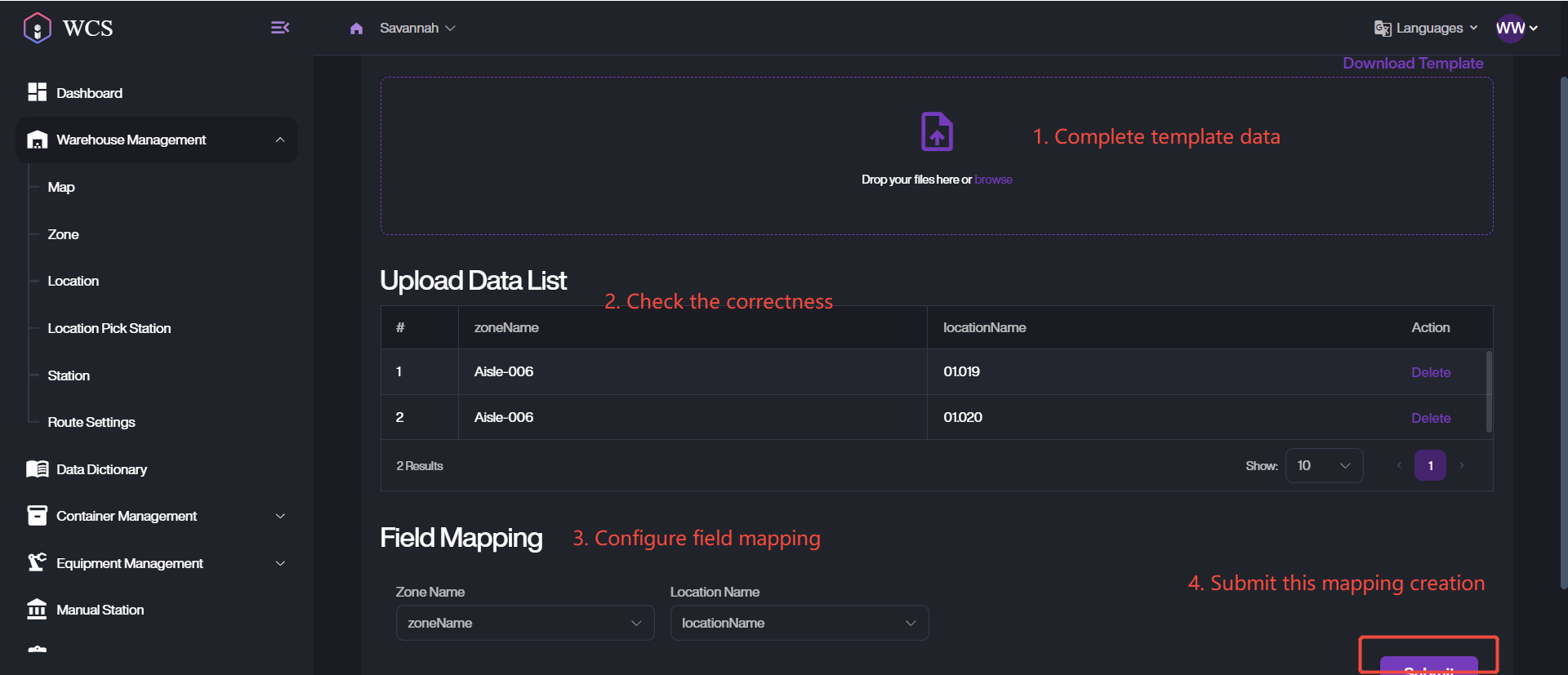Zone & Locations Mapping
Zone and Location Mapping is a foundational configuration within the map module that defines the physical and logical relationships between warehouse areas and specific storage or operation points. This mapping allows the WCS to execute precise task allocation and route planning based on location grouping.
When creating the mapping:
-
One zone can include multiple locations.
-
A single location must belong to only one zone.
The following steps are the reference to add a new zone-to-location mapping.
- Navigate to Warehouse Management > Zone, click + Import Zone Locations to start.
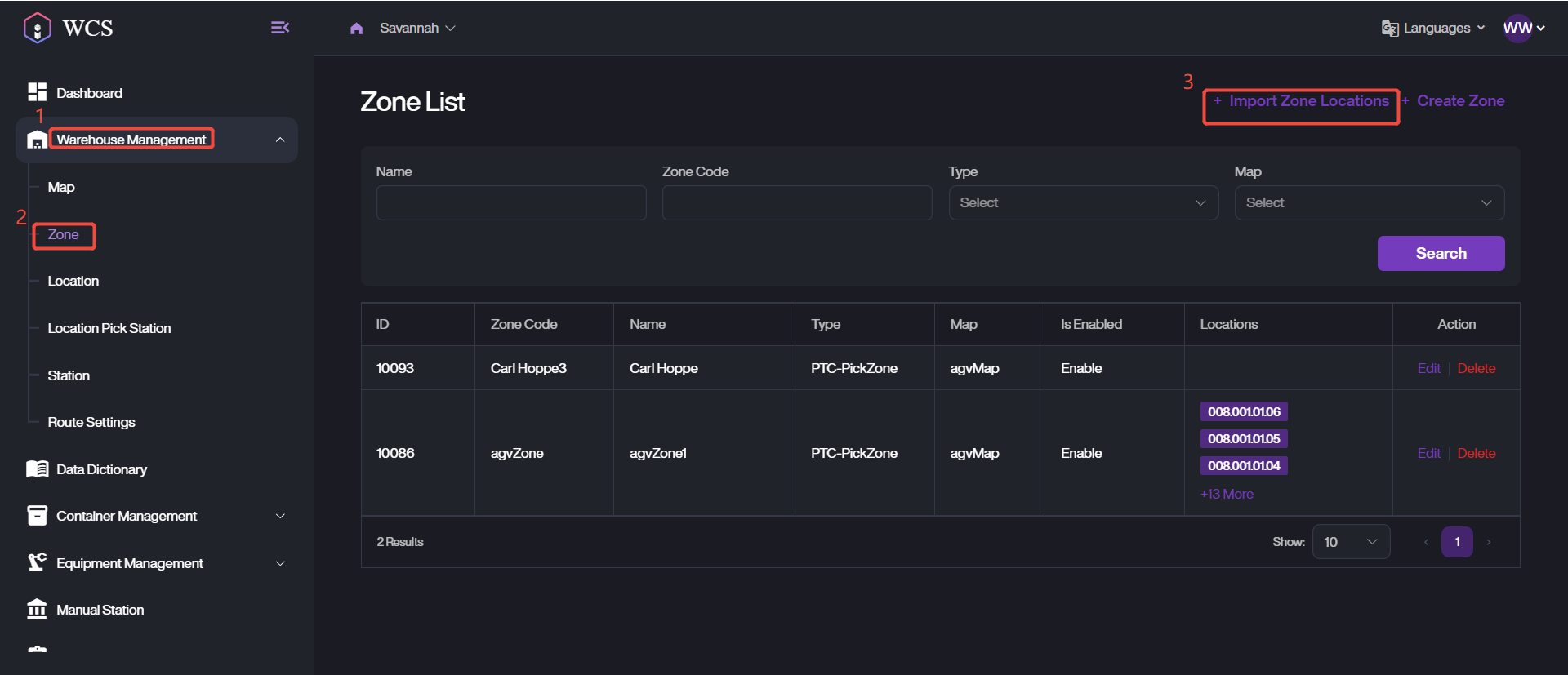
-
Upload the files that records the mapping data. If you have not already prepared, please click Download Template and fill in the mapping into the template file.
-
Check the data correctness on the Upload Data List. If anything is incorrect, you can modify the template data and reupload or directly Delete it from the list.
-
Setup the Field Mapping, containing Zone name and Location Name.
-
Submit the data to complete the mapping creation.