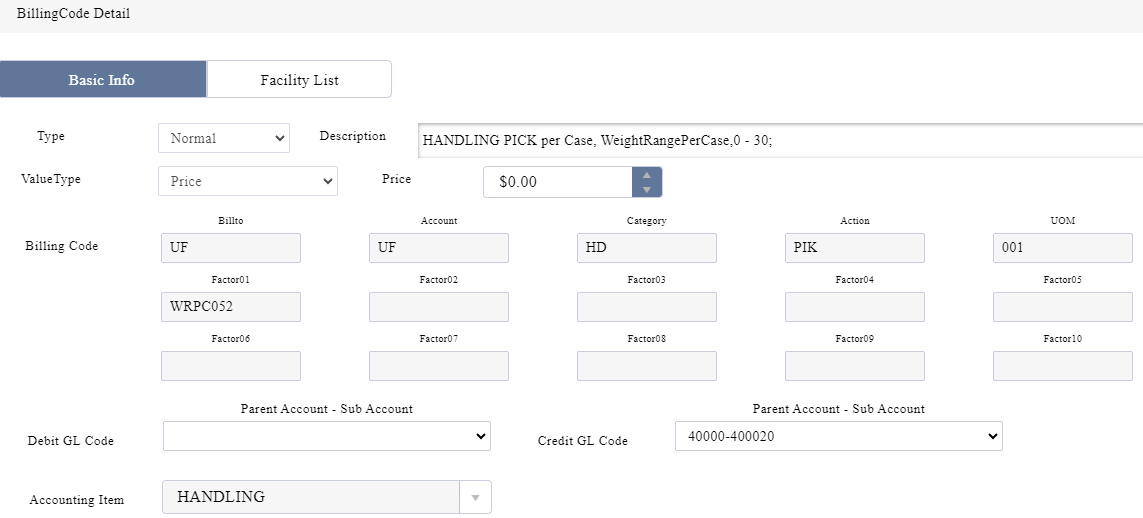Invoice Description Change
-
Go to Billing > Billing Setup > Billing Codes.
-
Select Account and Bill To.
-
Confirm the billing code you need, then click Edit.
-
Enter the new description and Save it.
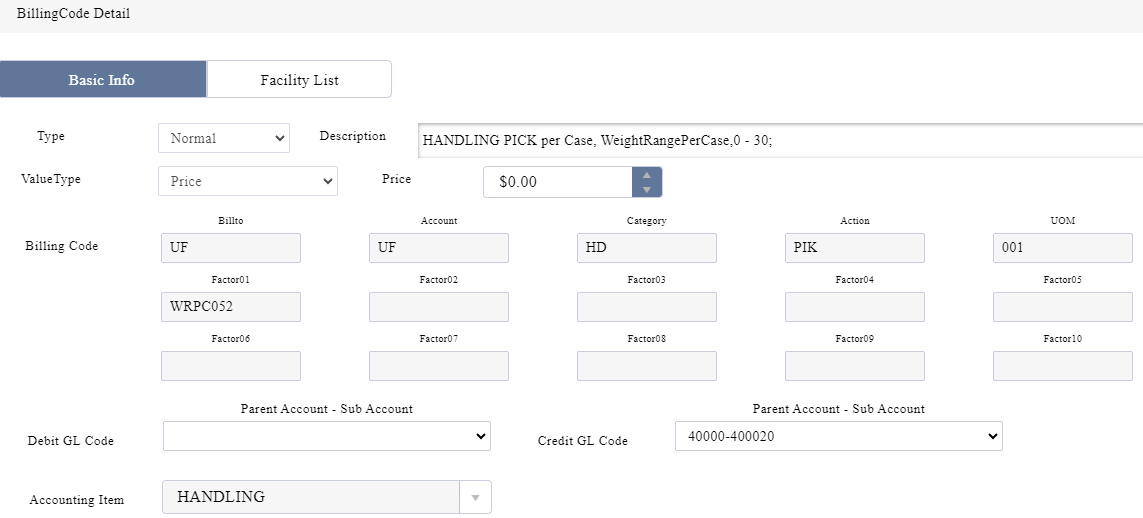
Go to Billing > Billing Setup > Billing Codes.
Select Account and Bill To.
Confirm the billing code you need, then click Edit.
Enter the new description and Save it.