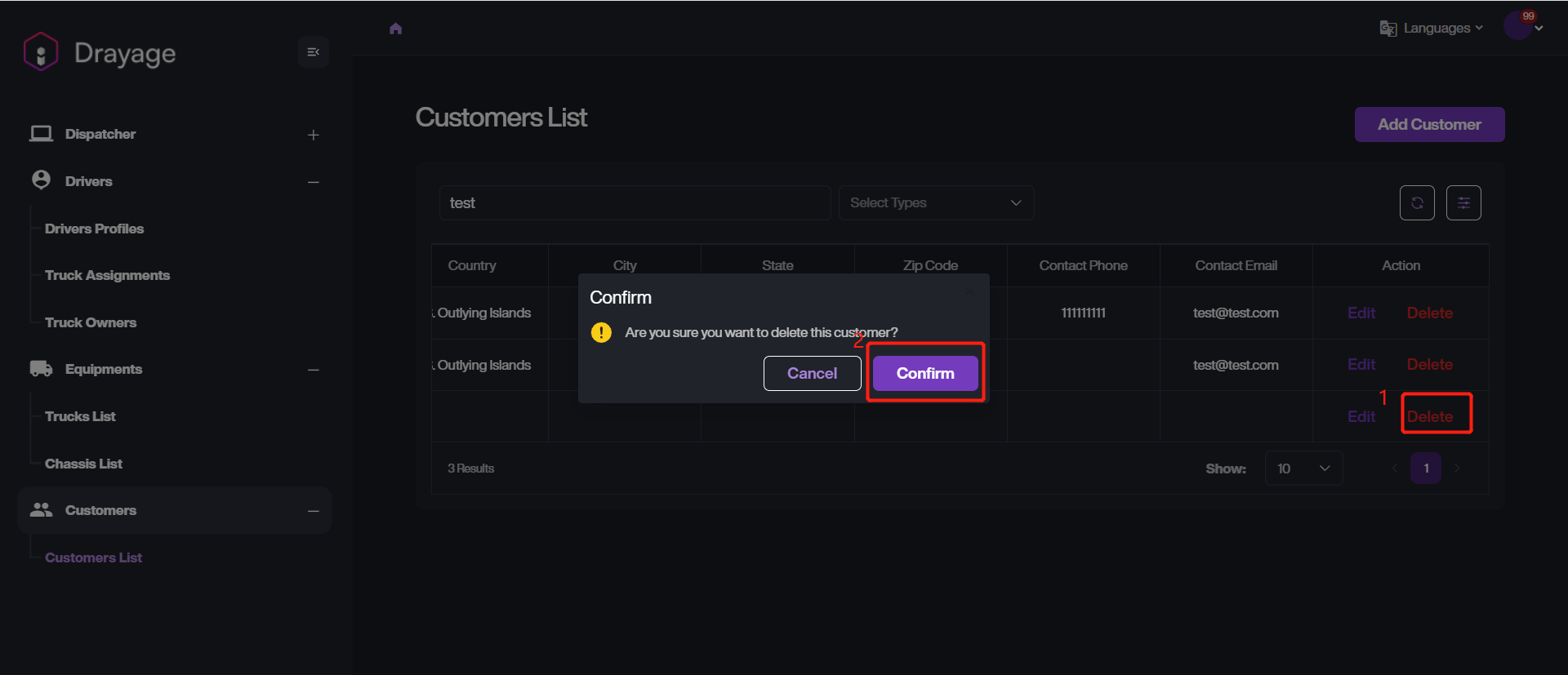Customer Management
The customer management page provides the interface for viewing and managing customer-related data. This page allows dispatchers to view, update customer details and delete specific customer, ensure accurate record-keeping.
This article provides the detailed explanation of relevant fields and step-by-step guidance for performing related operation.
Overview
Fields
Go to Customers > Customers List to view all customer with the detailed info.
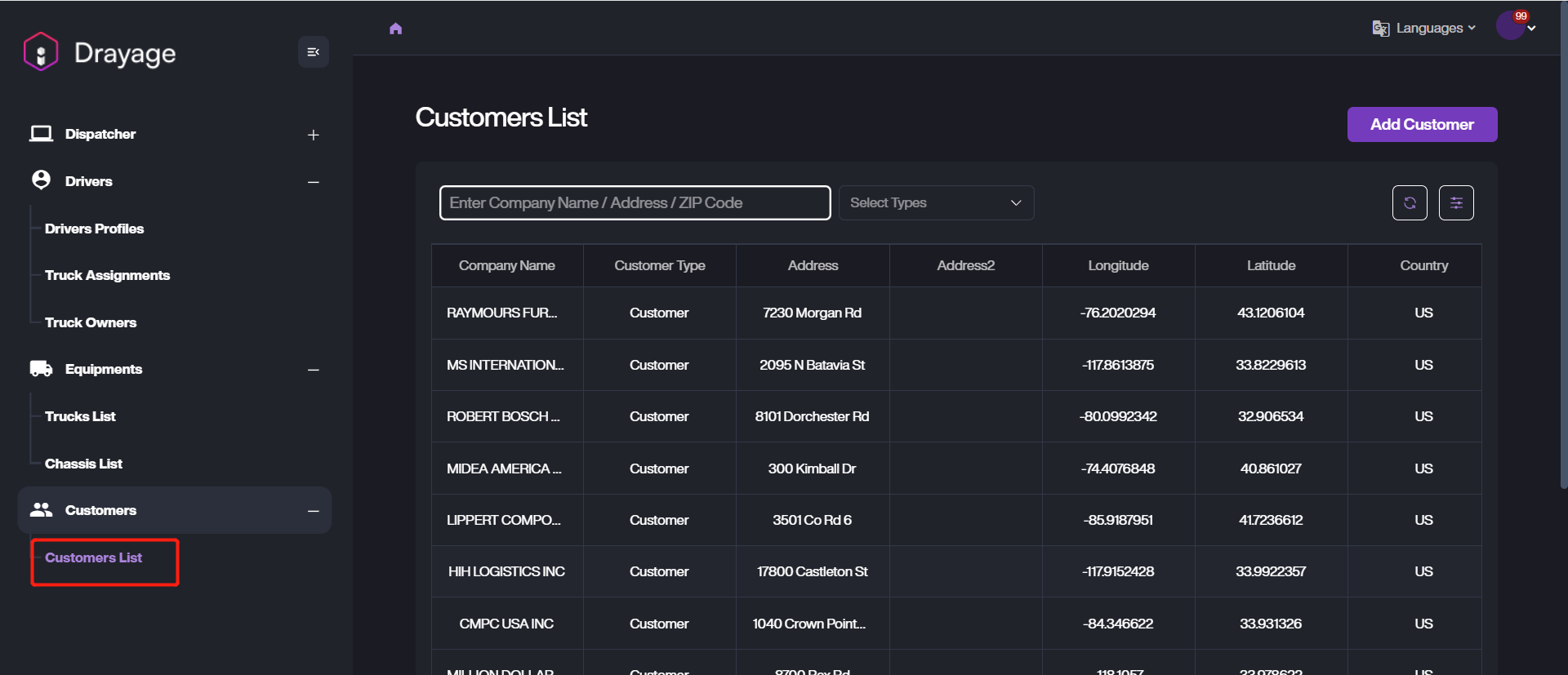
| Parameter | Description |
|---|---|
| Company Name | The name of customer’s company or organization. |
| Customer Type | The category or classification of the customer. Value: Customer, Port/Shipper, Consignee, Chassis. |
| Address/Address2 | The primary and secondary address for the customer location. |
| Longitude | The geographical longitude of the customer’s location for mapping or routing purposes. |
| Latitude | The geographical latitude of the customer’s location for mapping or routing purposes. |
| Country | The country where the customer is located. |
| City | The city where the customer is located. |
| State | The state or province of the customer’s location. |
| Zip Code | The postal or zip code of the customer’s address. |
| Contact Phone | The phone number to reach the customer. |
| Contact Email | The email address for contacting the customer. |
As default, it will display all related fields in this interface. If you want to hide some unnecessary or blank column to simplify the interface, please click the Adjust Icon to disable the corresponding fields.
Filtering Conditions
This section introduces the currently supported filtering conditions.
| Filtering | Description |
|---|---|
| Keyword or complete a field | Enter the keyword of the field or complete a fields to search. Available Field: Company Name, Address, Zip Code. |
| Customer Type | Setup a customer type for filtering. |
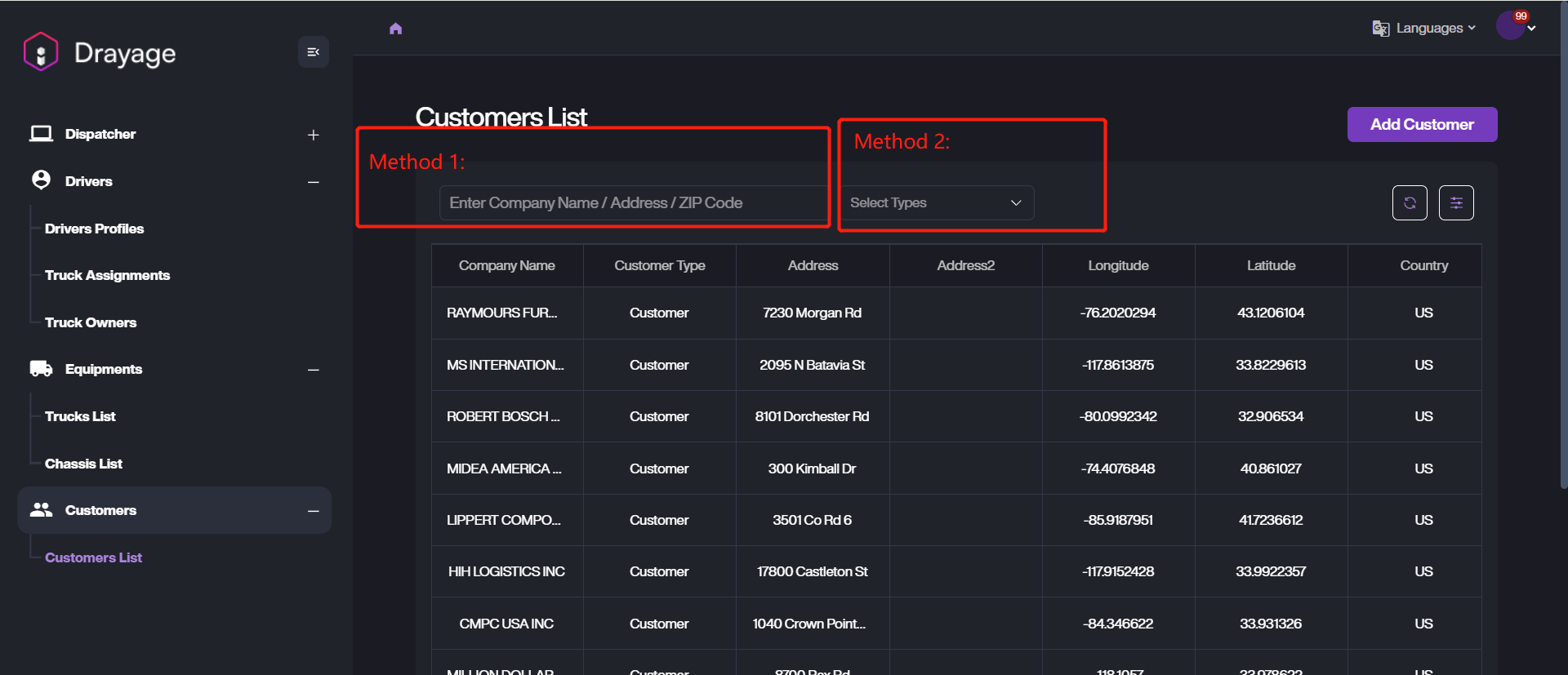
How to Manage Customer
This section provides the detailed guidance on adding, editing and deleting customer.
Add New Customers
- Click Add Customer button under Customers > Customers List.
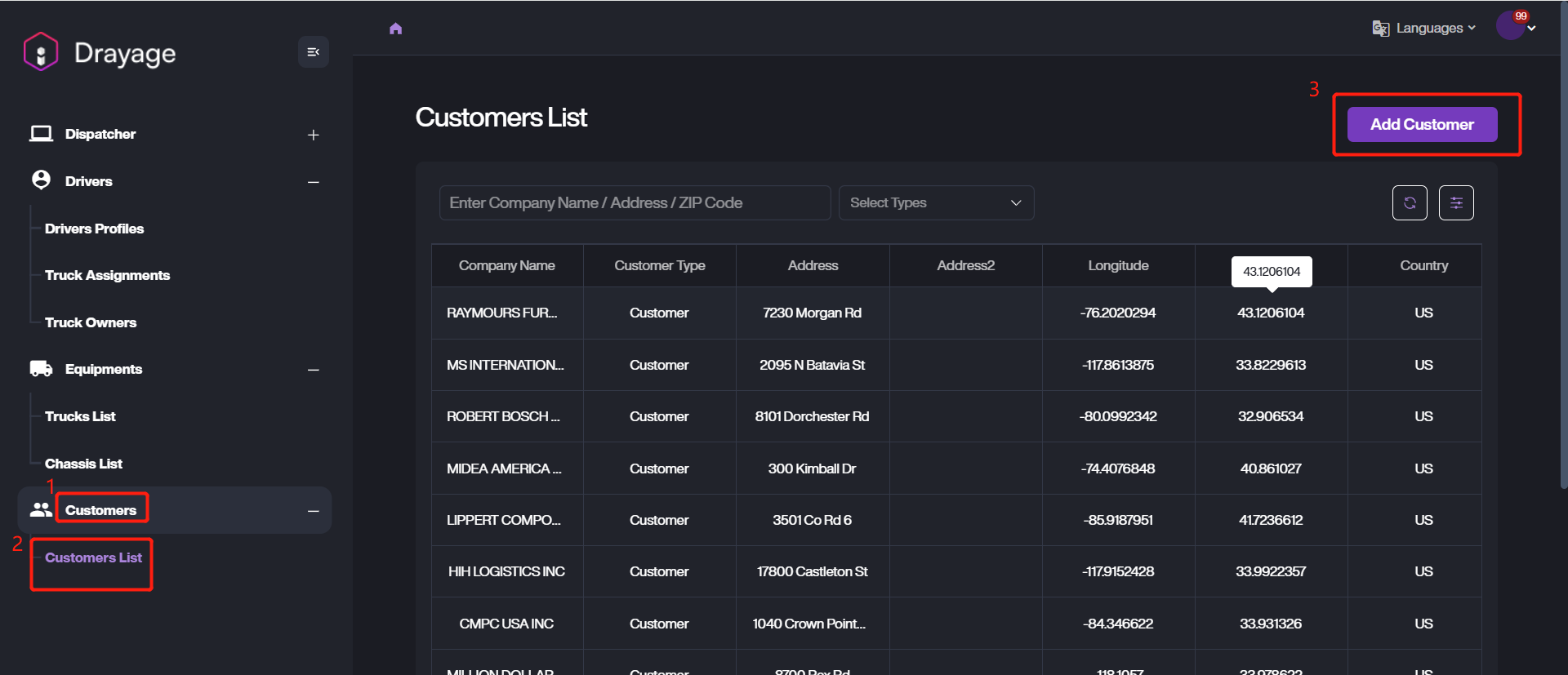
- Choose the customer type and fill in the fields which you want to record.
- Click Save to complete adding.
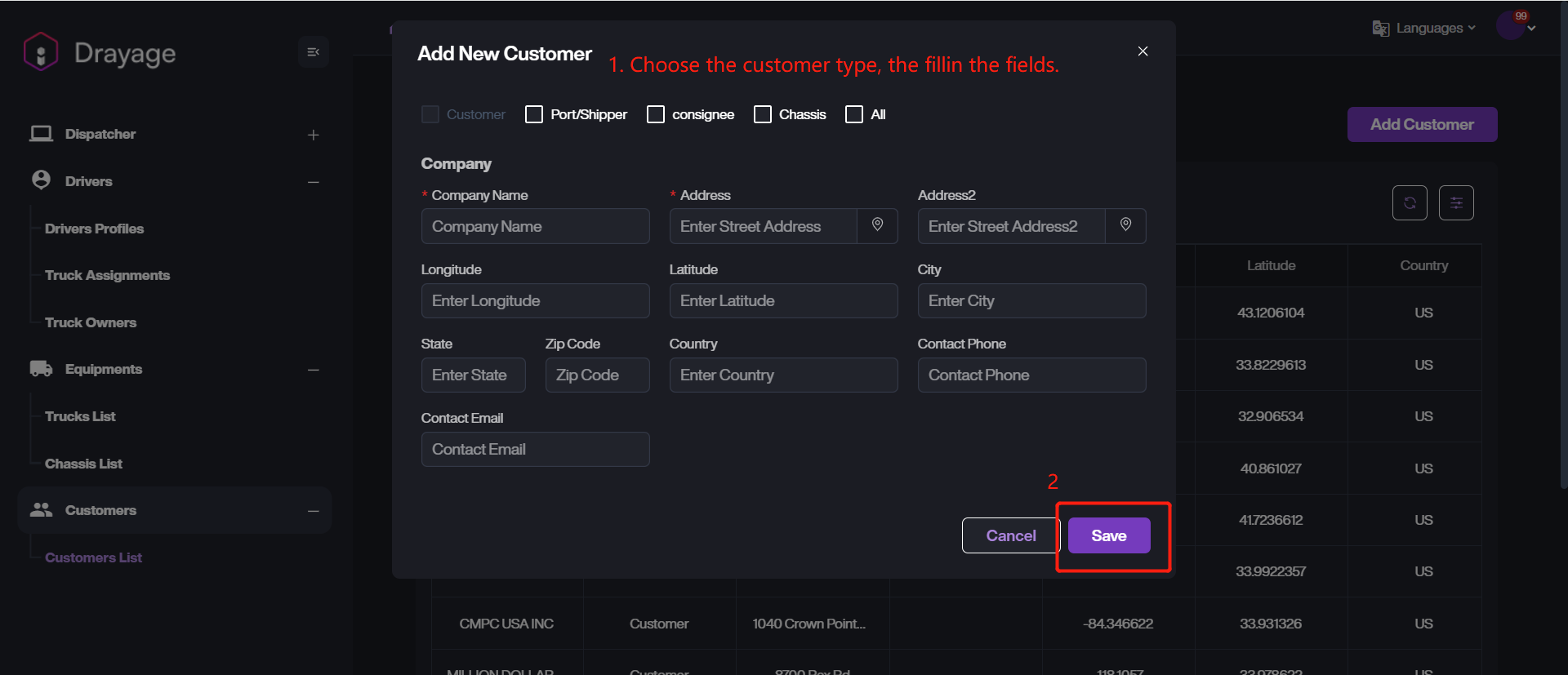
Edit Customer info
- Confirm the target customer under Customers > Customers List.
- Click Edit button to access details page.
- Modify the parameters and click Save to complete information updating.
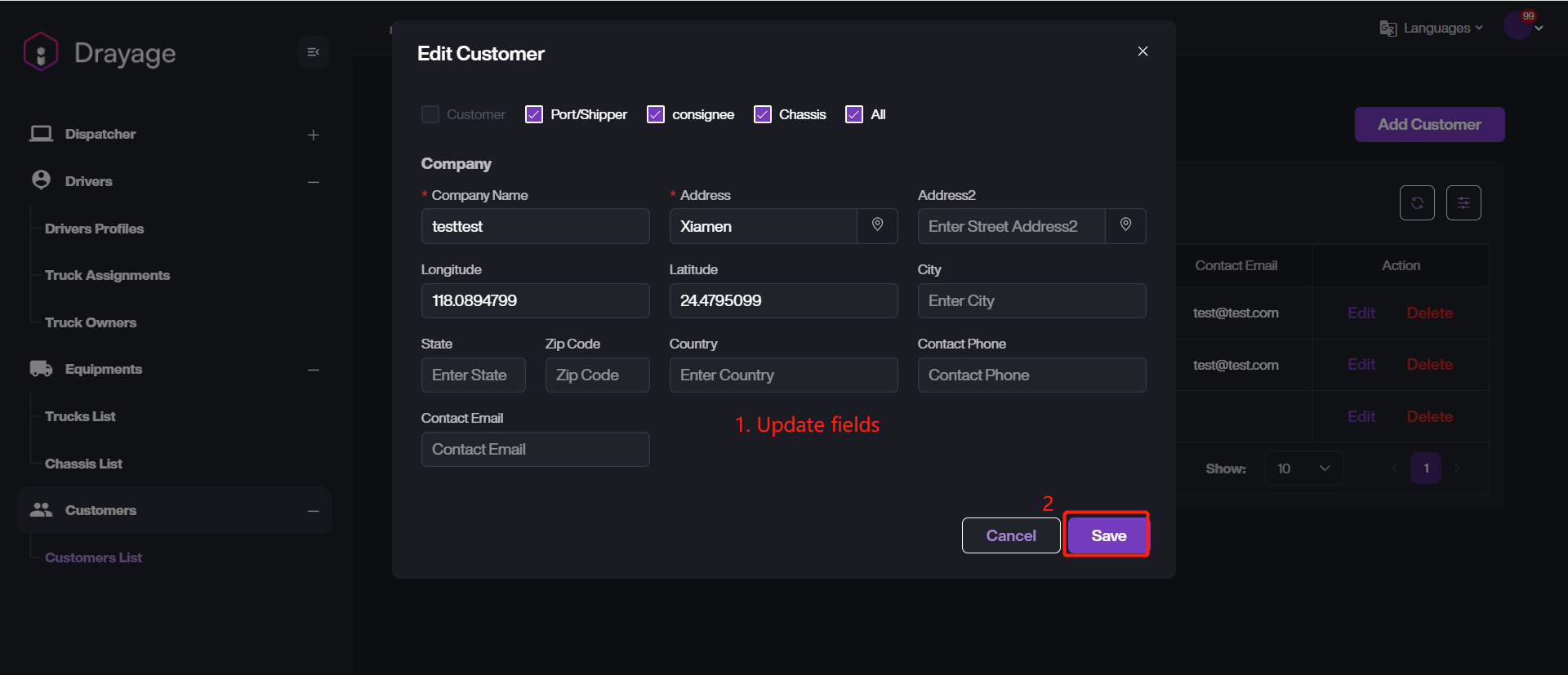
Delete Existing Customer
- Confirm the target customer under Customers > Customers List.
- Click Delete button to remove the customer from the list.
- Click Confirm button to confirm the deletion.