Setting up Stores
-
Click on the Store Setting module name in the left navigation panel, then select Store Management from the drop-down menu.
-
Click the + Add New button to add stores.
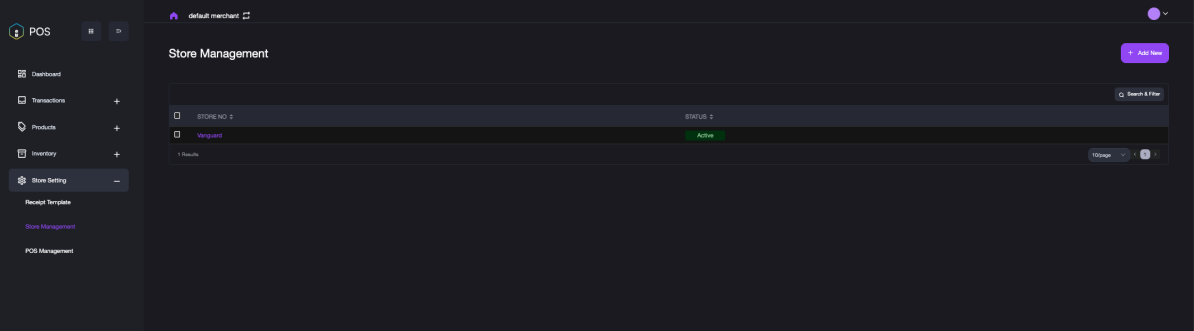
-
Fill in the detailed information about the store on the Add New Store page.
-
Click the Save button to complete the setup.
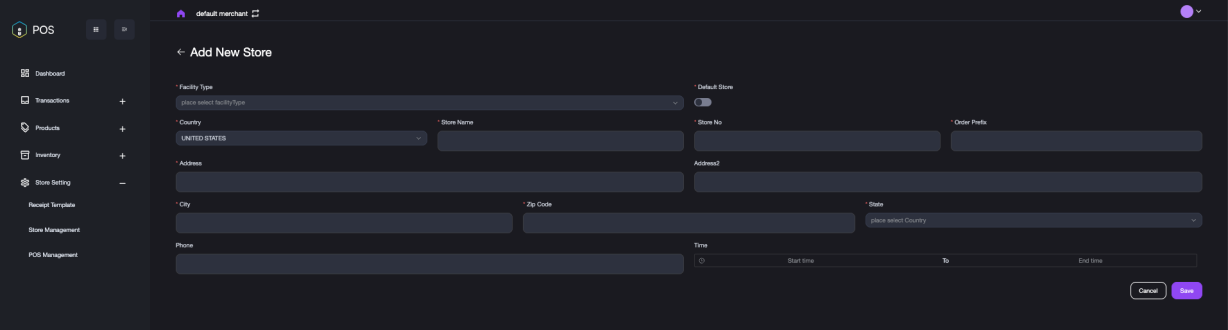
Note: Once the setup is saved successfully, the interface will return to the store list page. Click on STORE Number. You can view the information on geographic location, number of employees, amount of sales, etc.