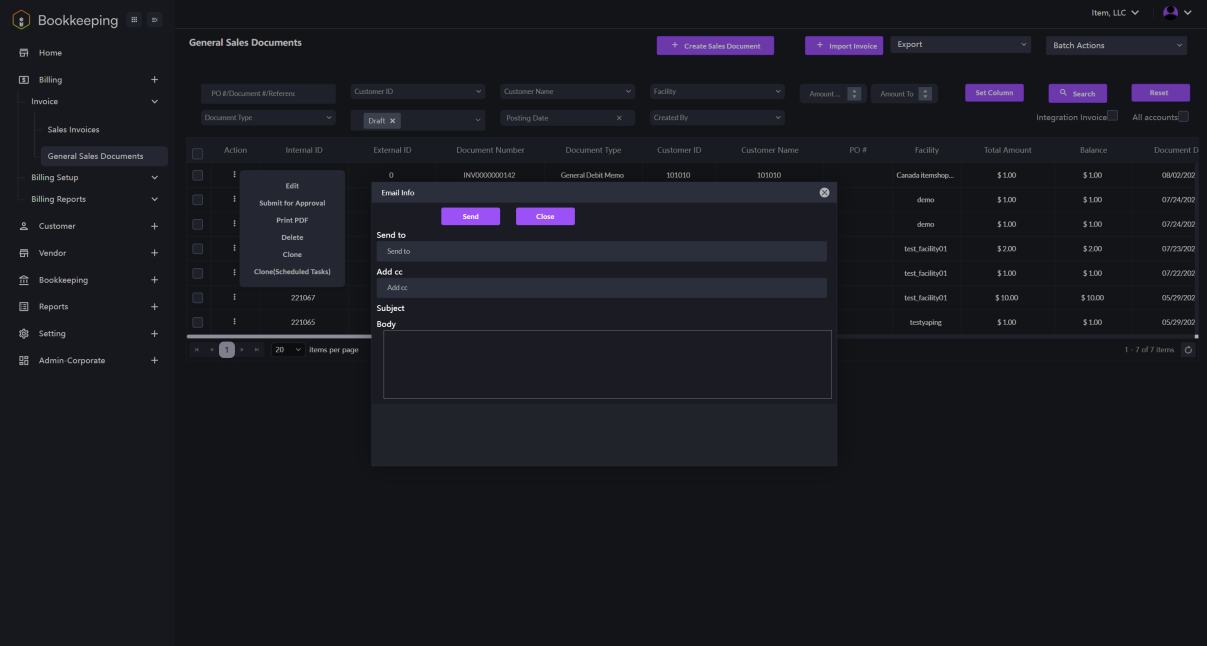Approval Notice
- Enter the General Sales Documents page. Click on the drop-down arrow of the frame Status. Select Draft and click the Search button. The invoices with status Draft will be listed.
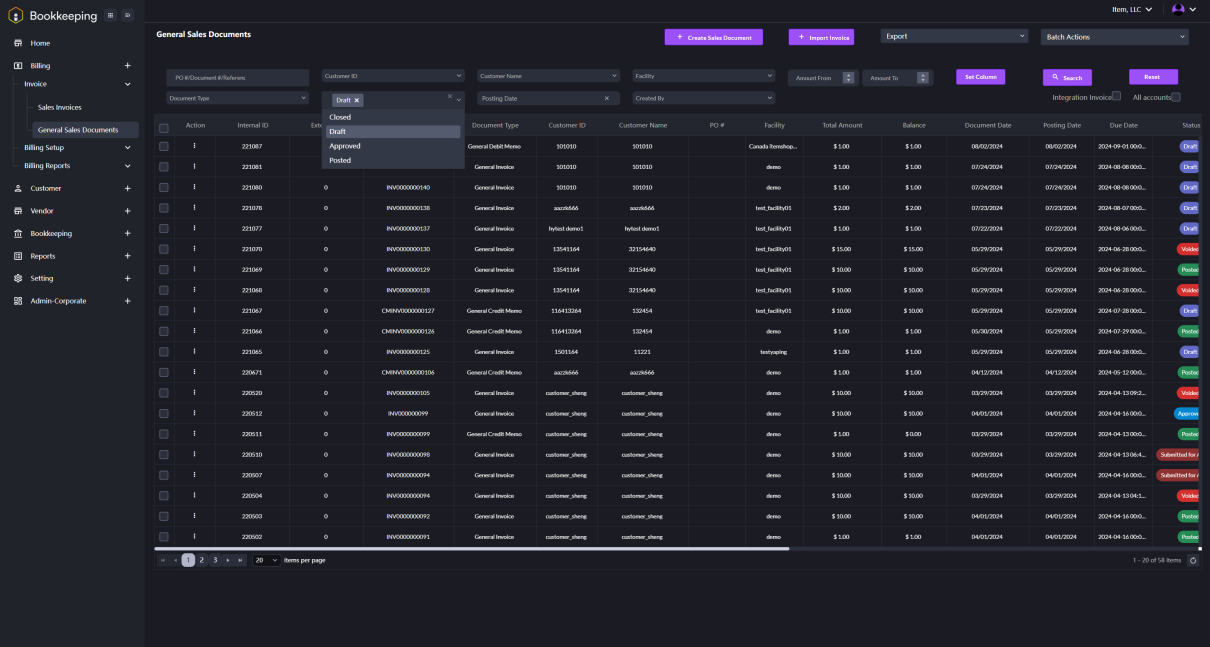
- Select an invoice to be submitted. Click on the three-dot symbol in the Action column for this invoice. Select Submit for Approval from the drop-down menu. A dialogue window will prompt up. Input the email information and send it for approval.