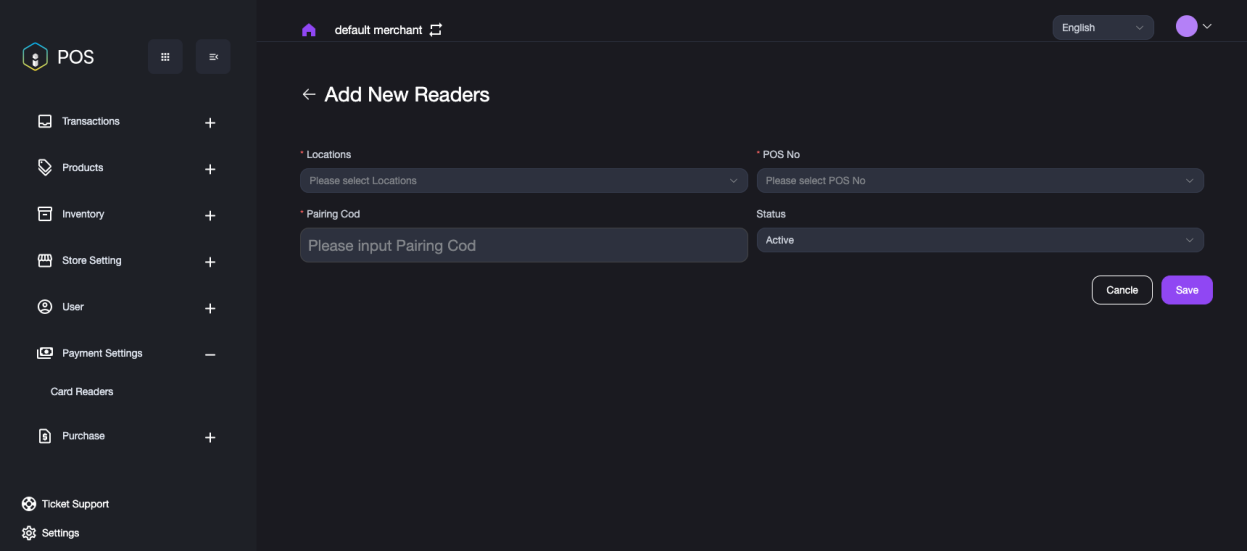Adding Card Reader
- Click on the Payment Setting module name in the left navigation panel, then select Card Readers from the drop-down menu. You can see the location and status of the card readers in the list.
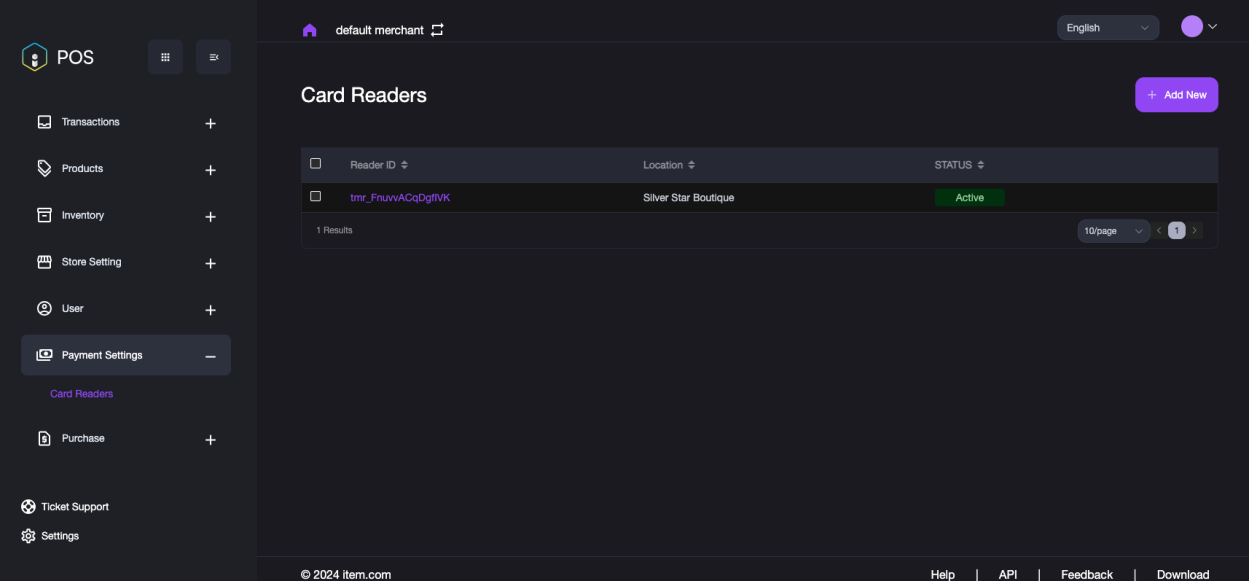
-
Click the + Add New button to set up a card reader.
-
Fill in the detailed information that is required on the Add New Readers page for the card reader.
-
View the Pairing Code in the card reader device: Slide the screen from the side to enter "Settings". Input PIN code
07139. Access pairing code settings. -
Fill in the pairing code on the Add New Readers page.
-
Click the Save button to complete the setup.