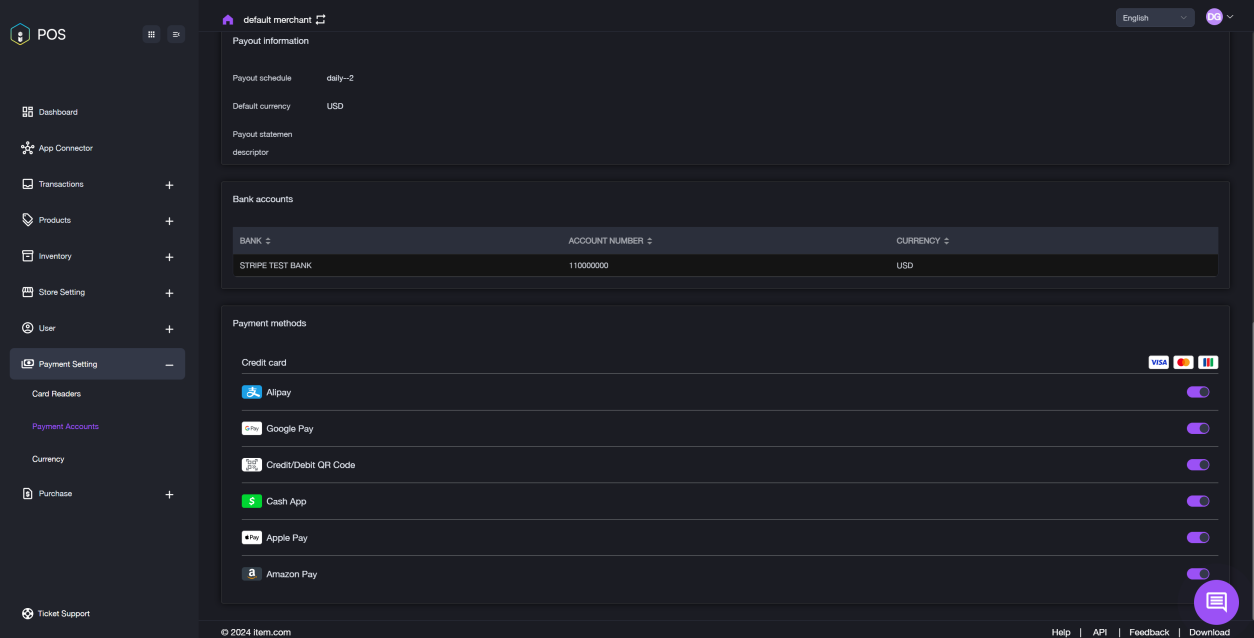Setting up Payment Method
-
Click on the Payment Setting module name in the left navigation panel, then select Payment Accounts from the drop-down menu. You can then see the detailed information of the receiving account.
-
Scroll down to the bottom of this page. All available payment methods are shown in the list.
-
Activate or deactivate these payment methods according to your requests.
-
When the setup is successful, users can only choose the payment methods you have activated for checkout in the app.