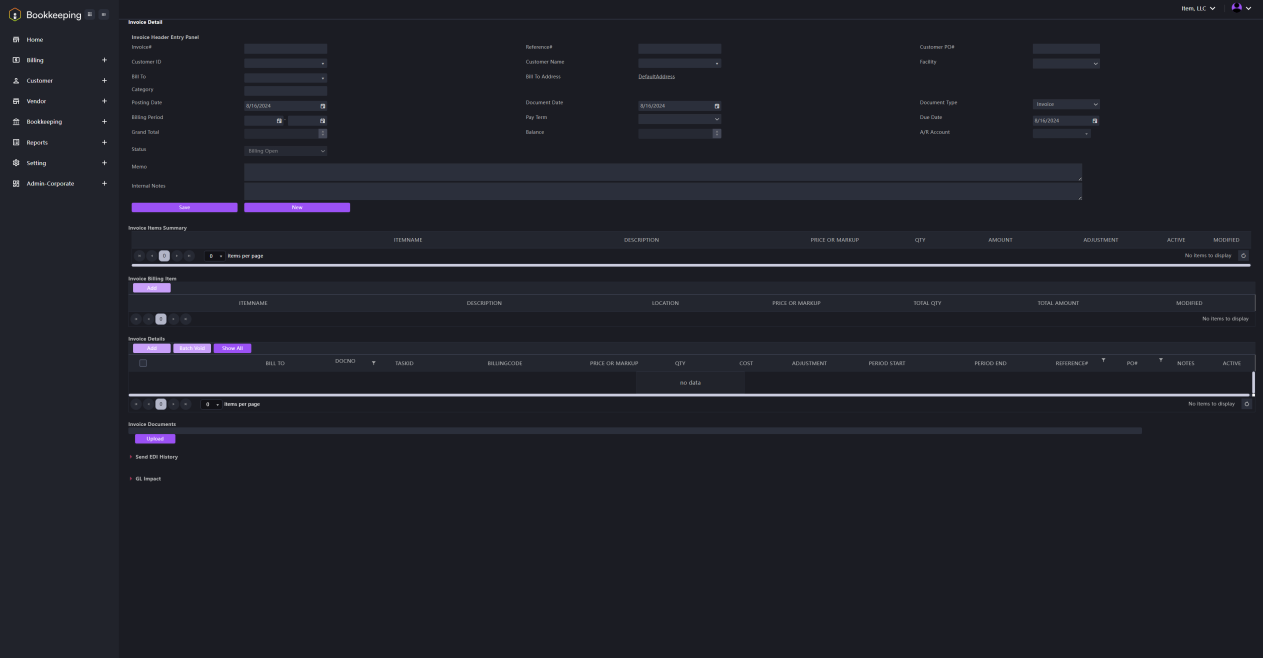Generating Invoices
-
Click on the Billing module name in the left navigation panel to open the drop-down menu. Then, click on Invoice followed by General Sales Documents/Sales Invoices to generate an invoice.
-
Generate an invoice via General Sales Documents.
a. Click on General Sales Documents. The interface shown in the image below will be displayed.
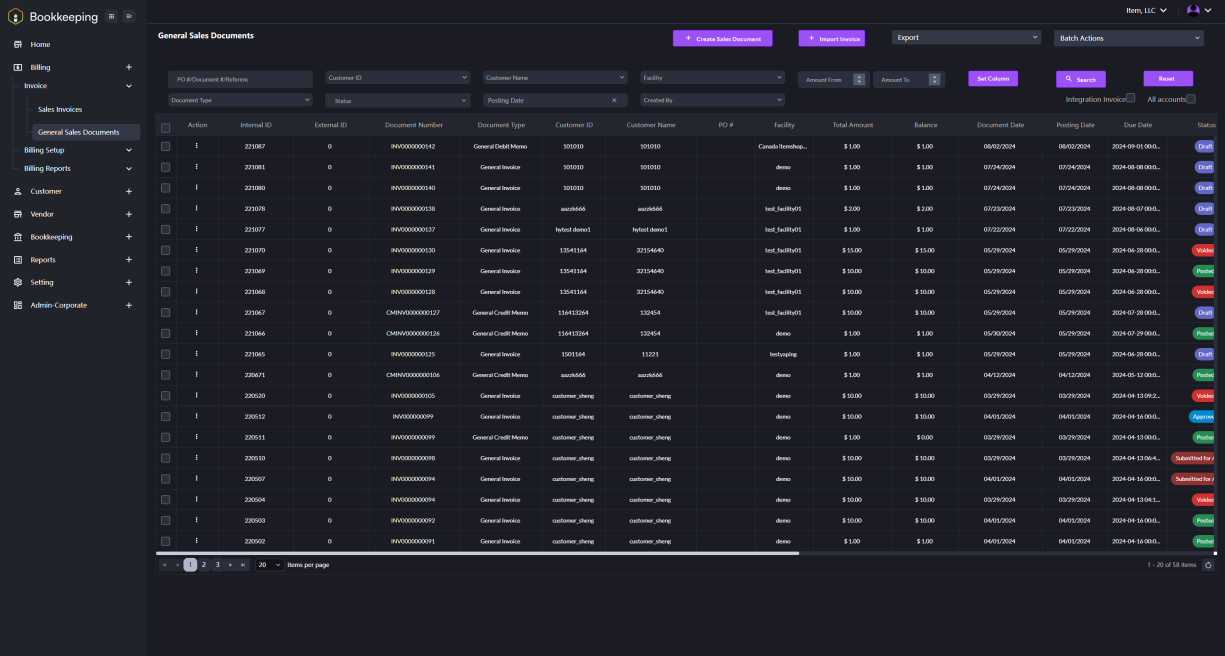
b. Click on the Create Sales Document button to enter the interface shown as the image below. Fill in the detailed information to generate a new invoice.
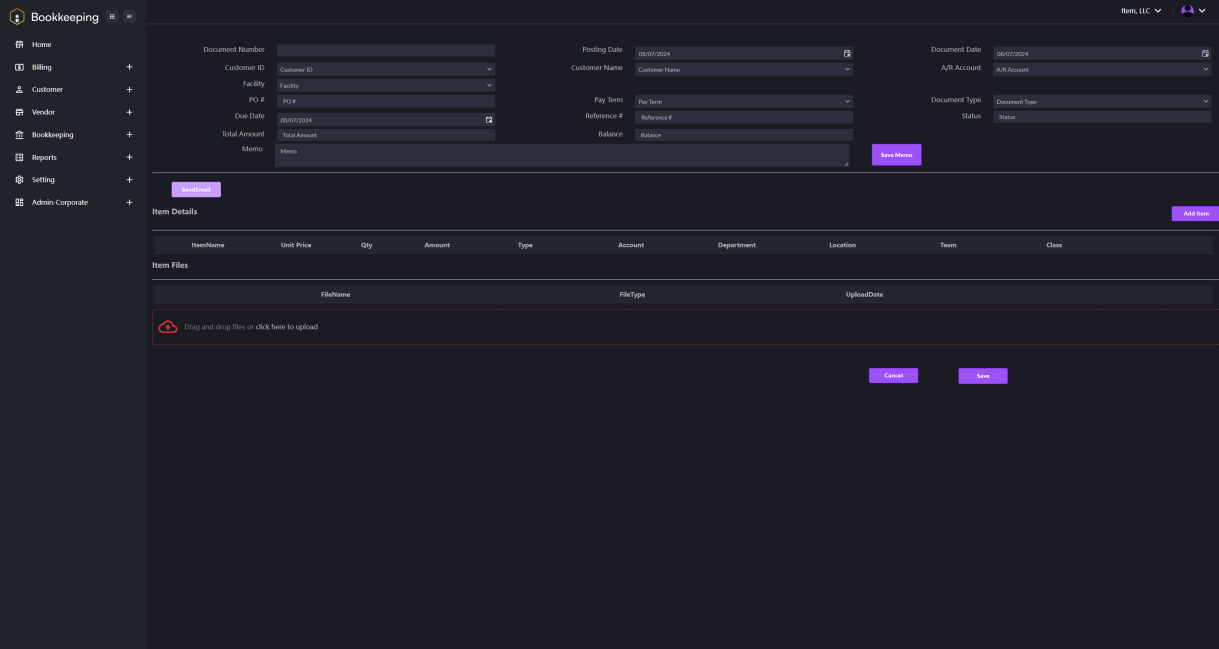
-
Generate an invoice via Sales Invoices.
a. Click on Sales Invoices. The interface shown in the image below will be displayed.
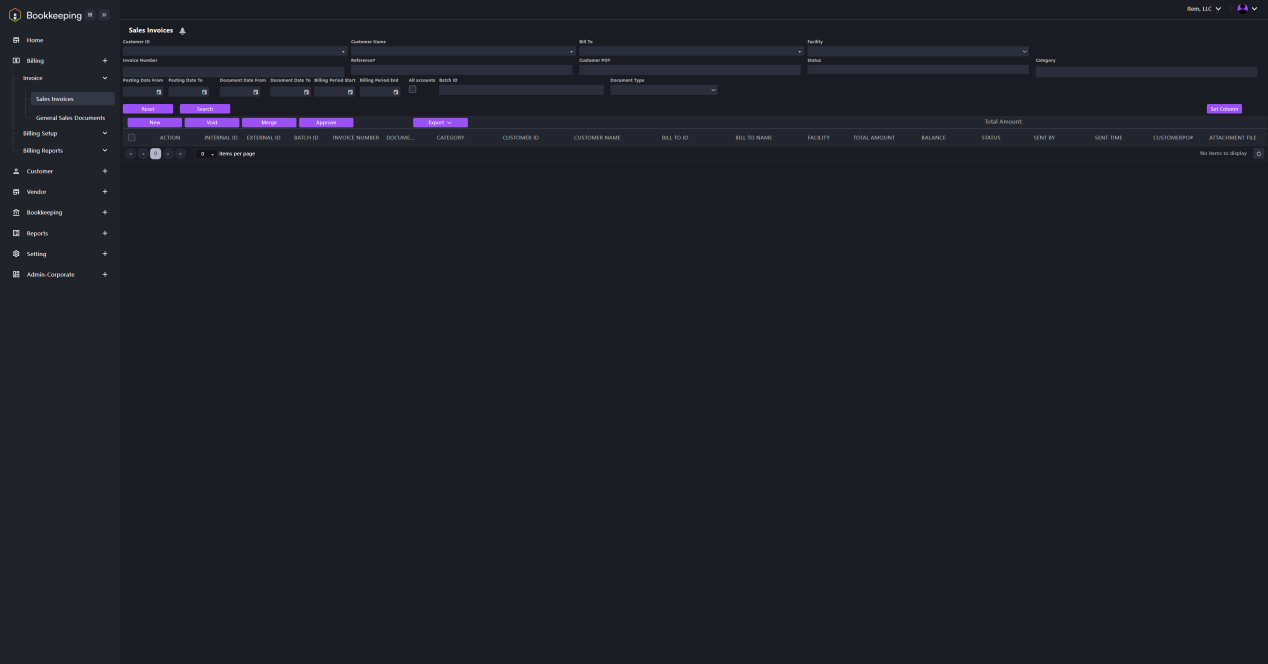
b. Click on the New button to enter the interface shown as the image below. Fill in the detailed information to generate a new invoice.