Receipt
A Receipt Notification (RN) or Receipt Confirmation (RC) is a form that notifies the warehouse of an inbound order. This can be created by EDI or API, or manually entered into Item’s WMS. From that point, a Receive Task is generated in the app.
Search Receipts
1. Type keywords in the Search box, then tap SEARCH.
2. If there are too many results, or if you need to search specific fields (receipt ID, status, etc.), click ADVANCED SEARCH.

Import Receipts
1. Navigate to Warehouse Management (WMS) → Inbound → Receipt.
2. Click Import Receipt.

3. Download Template and fill in receipt information.
4. Click Choose File to upload the Excel data file.
5. Click submit.
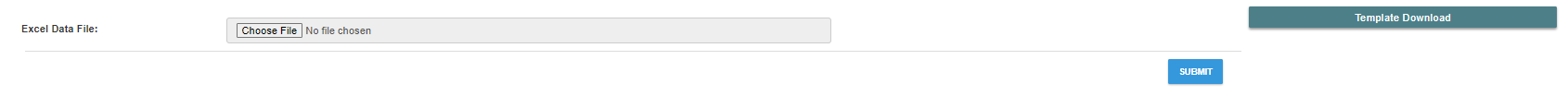
Create a Receipt
1. Navigate to Warehouse Management (WMS) → Inbound → Receipt.
2. Click Add Receipt.

3. Select the Customer, then select the receipt by Title.
4. Type the Purchase Order Number in its box and fill in any additional information.

5. Click Add Item Line to add the first line to the receipt.
6. Fill in the information for the line, then click Save.

7. Add any additional lines.
8. Click Save.
