DI – Channel Setup for eBay
Item Data Integration (DI) supports connecting multiple sales channels to your merchants, synchronizing and displaying sales data such as orders and products.
To connect DI to eBay:
1. In the Home page or the Merchants page, click a desired merchant.
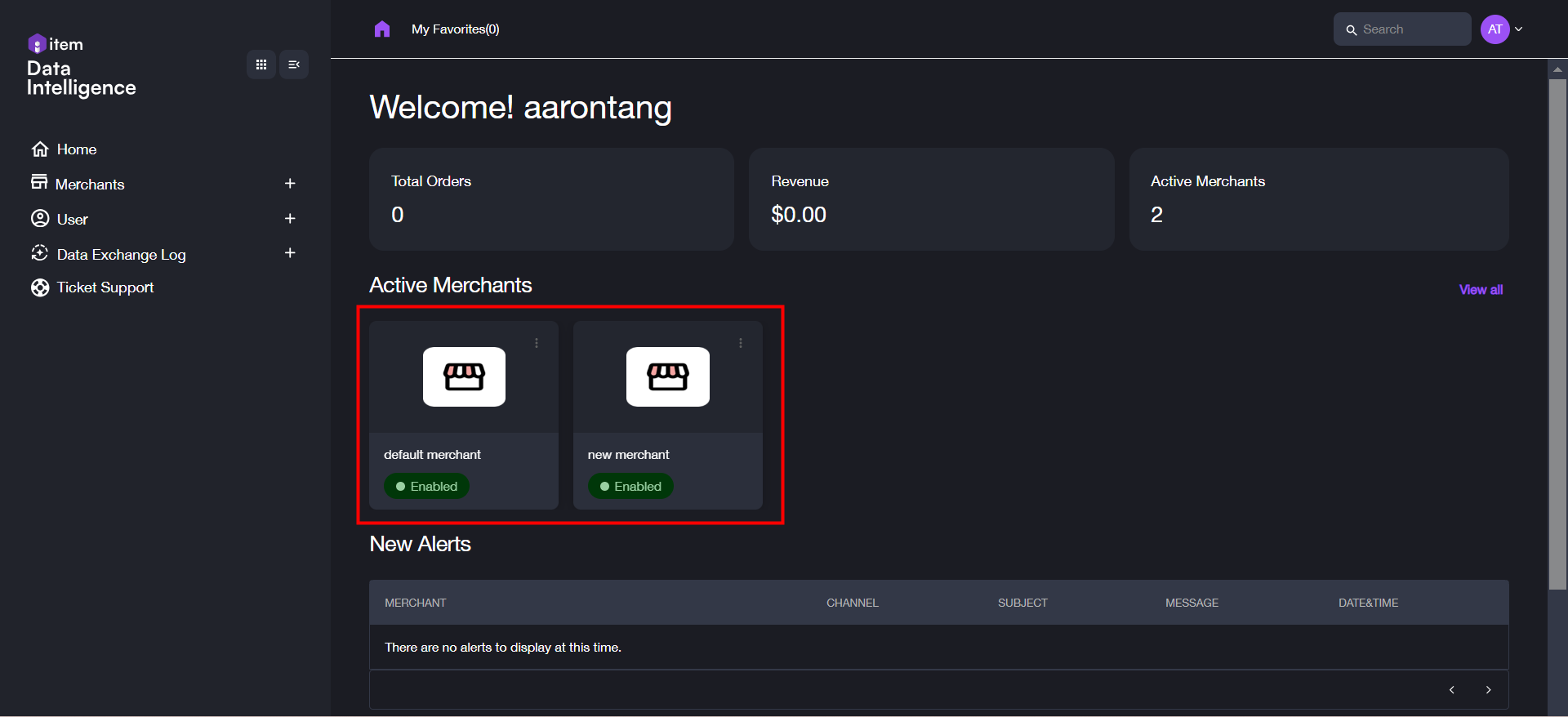
2. Navigate to the “Sales Channels” tab and click “+ New Channels”.
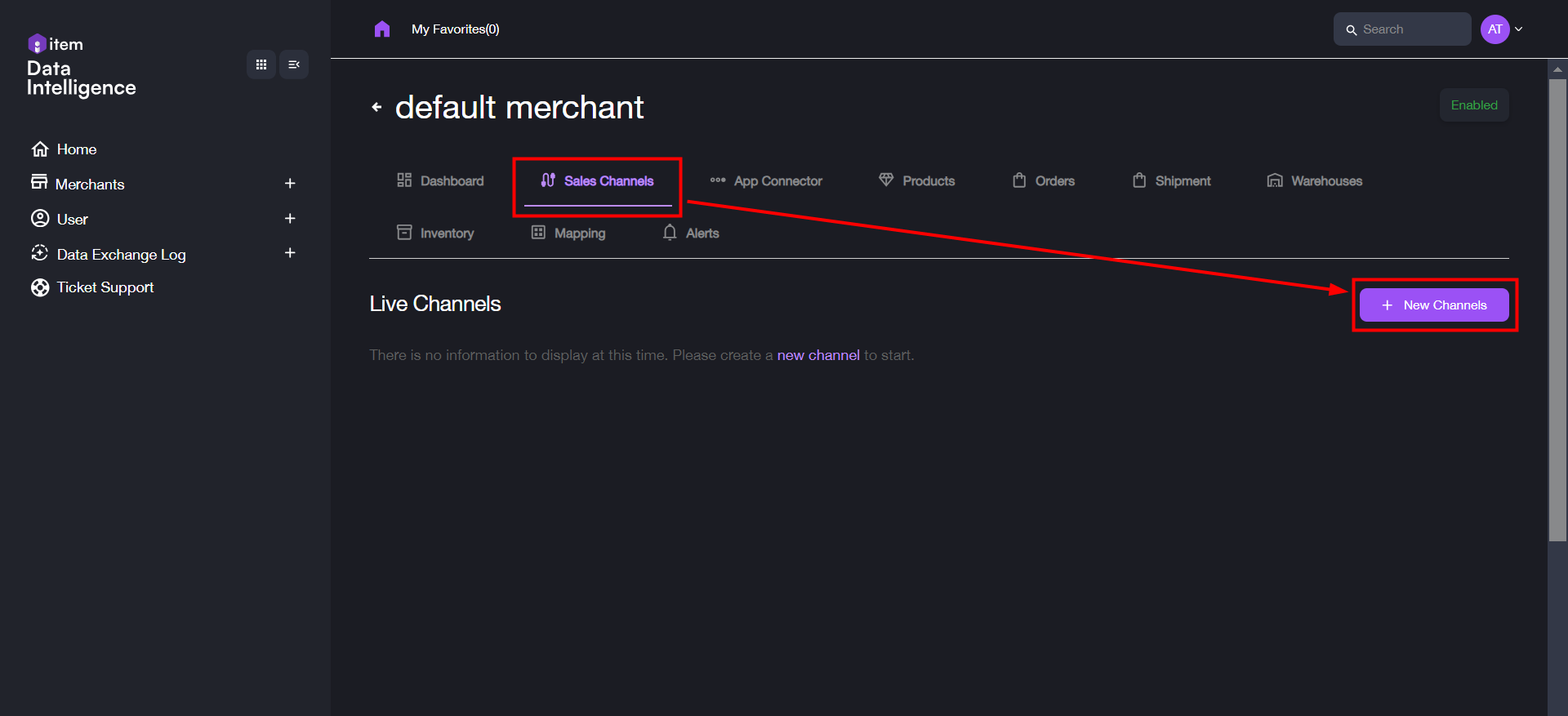
3. In the following dialog box, select a new channel. eBay is taken for an example here.
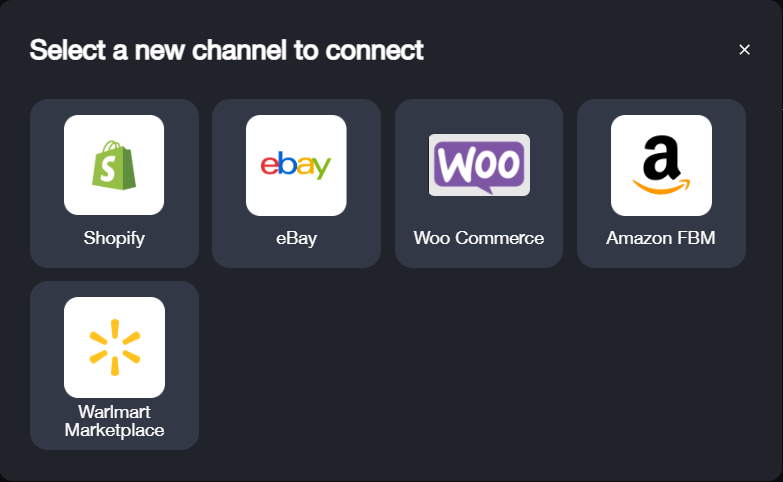
4. In “General Settings”, enter the required setting fields of the channel. Refer to the following list for the introduction to all the parameters.

- Channel Name: Name of the channel to displayed in the list
- Order Download: Frequency to sync order data from the channel
- Inventory Post (Inventory Download): Frequency to download inventory data from the channel
- Confirmation Post: Frequency to download confirmation of shipments
- Download order date start from (Earliest order date): The earliest date and time to start downloading order data from the channel
5. Click “Next” to go to the next step.
6. In “Channel Preferences”, first select the “connectorSupportTypes” from the dropdown menu. Currently only “Oauth” is supported.

7. Click “Go to verify”. The following separate window pops up.

8. Enter your eBay account username and click “Continue”.
9. (If any) Select the checkbox to verify yourself in the reCAPTCHA.
10. Enter your password to your eBay account and click “Sign in”.

11. After successful sign-in, the separate window automatically closes. In the “Channel Preferences” page, the “Next” button is clickable now. Click it to continue.

12. Review and confirm all the listed information are correct, and then click “Test Connection”.

13. If the channel can be connected successfully, a corresponding prompt message is displayed on the top of the dialog box. Then click “Submit”.

14. The new channel is then added to the list in “Sales Channels”.

